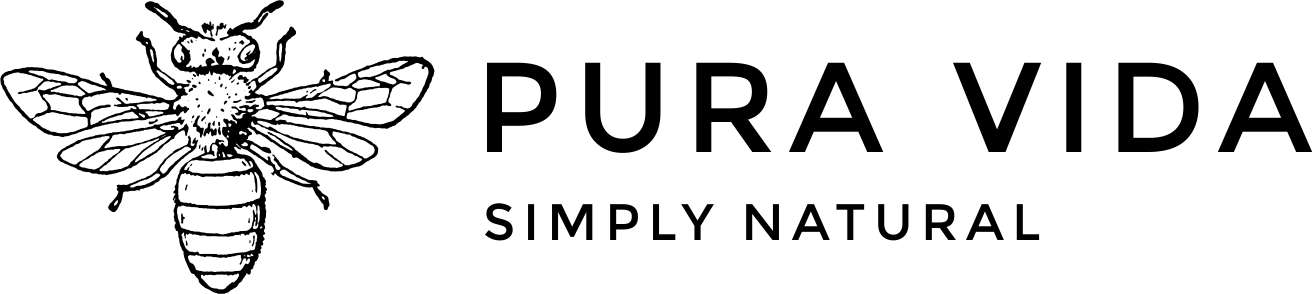- 082 257 3421
- di@puravidahilton.co.za
- 16 Cuckoo Ln, Winterskloof, Hilton, 3245
Recent Products
-
 Chakra Roller: Solar Plexus (10ml)
R50.00
Chakra Roller: Solar Plexus (10ml)
R50.00
-
 Botanical Soy Wax Melts: Courage
R75.00
Botanical Soy Wax Melts: Courage
R75.00
-
 Botanical Soy Wax Candle - Peace
R235.00
Botanical Soy Wax Candle - Peace
R235.00
-
 Botanical Soy Wax Melts: Peace
R75.00
Botanical Soy Wax Melts: Peace
R75.00
-
 Botanical Soy Wax Melts: Bliss
R75.00
Botanical Soy Wax Melts: Bliss
R75.00
Categories
- Uncategorized11 product
- Age-Defying Serums22 products
- Aromatherapy1212 products
- Botanical Soy Wax Candles66 products
- Botanical Wax Melts66 products
- Aromatherapy Bath Salts55 products
- Aromatherapy Linen & Room Spray44 products
- Aromatherapy Massage Oil44 products
- Body & Bath2121 products
- Hand & Heel Repair Balm22 products
- Body & Bath Oil44 products
- Body Butter33 products
- CBD55 products
- Chakra77 products
- Eye Serum11 product
- Face Masks22 products
- Face Moisturisers33 products
- Face Oil Cleansers44 products
- Face Wash11 product
- Foam Bath11 product
- Hand & Body Lotion22 products
- Hand & Body Wash22 products
- Himalayan Scrubs22 products
- Hydrosol Toners22 products
- Lip Balm33 products
- New Products66 products
- Roll on Remedies55 products
- Skincare1616 products
- Soy Wax Candles44 products
FAQ's
Take a peek inside our Wonderworld
Ordering
Once you’ve found the product you want, you’ll need to click ‘Add to basket’. You can either carry on shopping or click ‘View Basket’ if you’ve got everything you need; this will give you the option to checkout.
If you have any addresses or payment options saved to your account then these will automatically display in the checkout, making it quick and easy to complete the order. Otherwise you’ll need to enter the details manually.
Check everything is correct and you’re good to go. We’ll send you an email as soon as the order is on its way.
Yes, click on the ‘My Basket’ icon at the top of the page, and you’ll be able to see what’s in your basket. You can use the + button to add additional items to your basket, or the – button if you’ve selected too many. If you want to remove an item completely, just click the x button.
Yes, your delivery address is chosen at the checkout stage. Your order will automatically default to any saved addresses but you can choose to add a new one by clicking ‘Add a new address’.
We’ll send you an email as soon as your order is on its way. You can also check your account to see the progress of an order or to track it.
Your account makes it easy to keep track of all your orders. Once you’ve logged in you’ll see each individual order that you’ve placed with us. Select the one that you want and you’ll be provided with all the details you need about that order. We’ll also send you a dispatch email as soon as your order is on the way.
We’re sorry to hear you want to cancel. If not, then select the order that you wish to cancel. You can choose to cancel individual items or the whole order.
We’ll send you an email within an hour to let you know if the cancellation worked. If it fails, this is because the order is getting ready to be sent. Items that are in stock are processed quickly so that we can aim to get products to our customers without delay. You can visit our Returns Policy to help you get the order back to us instead.
Once you’ve placed your order we cannot make any changes to it. If you want to try and cancel so that a new order can be placed, then you’ll need to log-in to your account.
Select the relevant order and you’ll see that you can choose to cancel individual items or the whole order. We’ll send you an email within an hour to let you know if the cancellation worked. Please don’t place a new order until you hear from us.
Payments
We accept debit and credit card, and EFT. You can select your preferred payment method at checkout. Just to let you know, for your safety and security, along with your card issuer, we will ask you to complete validation and authorisation checks during the checkout process.
If you’re seeing the status ‘Payment Problem’ on one or more of your orders then this means that we need you to check the payment information that has been submitted.
Click onto the order and you should see an option to resolve the problem. Before re-entering any card details you’ll need to make sure that the expiry date and billing address are correct. We also recommend checking funds in the account.
If you want to add new payment details then you’ll need to do this at the checkout stage.
Your new card details will be saved once your order has been placed. This means that next time around you can order your favourite beauty products with ease. You can manage your saved payment cards by clicking into ‘Payment Cards’ under Account Settings in your account.
Once you’ve found all the items that you want then click ‘My Basket’, you’ll see a box located below your list of items which says ‘Got a discount code? Enter it here’.
Add your discount code into this box and click ‘Add’ to apply the discount.
Delivery
We’ll send you an email as soon as your order is on the way. For tracked orders, you can use the tracking link provided in your email, or in your account to check on your order.
All our delivery options can be found on our Delivery Information page.
Our Delivery Information page can tell you the timeframes associated with our different delivery options alongside their costs.
Don’t worry, if your order cannot fit through the letterbox or requires a signature then you should receive a calling card. This card is from the courier and lets you know where your parcel is and how you can collect it.
Returns and Refunds
Please refer to our returns policy page for more information.
Please refer to our returns policy page for more information.
We want all our customers to enjoy their products so if you’re not happy with your order then you can send it back to us. All we ask is that you let us know that you don’t want the order within 14 days of receipt and make sure the products have not been opened.
As soon as we receive your order we’ll review the reason for return and let you know what we plan to do next. You should receive an email to notify you of any action taken.
Your refund should be returned to your account within 5 working days and we’ll send you an email to let you know it’s on its way. If you don’t receive your refund and it’s been 10 working days since you received our email, then you’ll need to contact us.
Products
Pura Vida products are cruelty-free and are only ever tested on humans, never on animals.
We don’t use parabens, petroleum, palm oil, SLS, articial
fragrances & colours, or toxic chemicals. Each jar and bottle is full to the brim with only pure & natural products that actually work. This makes our range ideal for all skin types, even the most sensitive of skins.
We would recommend visiting one of our stores where you can try out the ‘testers’ and take samples home with you. We always recommend doing a patch test if you are using a skincare product for the first time and are concerned you may be sensitive or have allergies.
We’re constantly reviewing our product range and sometimes decide to discontinue a few of our products. Maintaining our entire current product range as well as creating innovative new ones is unfortunately not sustainable. We apologise for the inconvenience this may cause you however it does allow us to offer a mix of exciting new products, customer favourites and even some heritage products that have been with us from the beginning.